is a recovery record.
Why would you want to add a recovery record? It protects your files in case the data gets corrupted (such as a bad flash drive or similar disasters).
Btw someone on the internet agrees with me.
Setup your WinRAR to always add recovery record
Create a new default profile for WinRAR to take advantage of the recovery record without having to add it manually every time.
1) Launch WinRAR.exe (C:\Program Files\WinRAR)
2) Choose Options – Settings, tab Compression
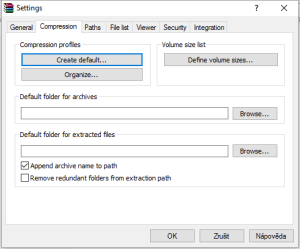
3) Click on Create default…
4) Check Add recovery record
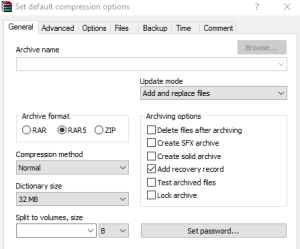
5) Click OK
6) back in Compression tab – Click on Organize
7) Select Default profile and click on Edit button
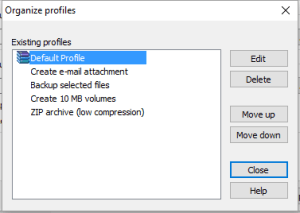
8) Here Set profile as default, Add to context menu, optionally check Immediate execution (archive will be created immediately without setting Archive name and parameters)
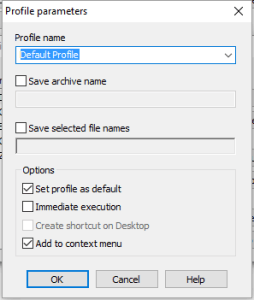
9) Click Ok
10) Close the WinRAR
It’s easy to use: Right-click on things you want to compress and choose the Default profile.
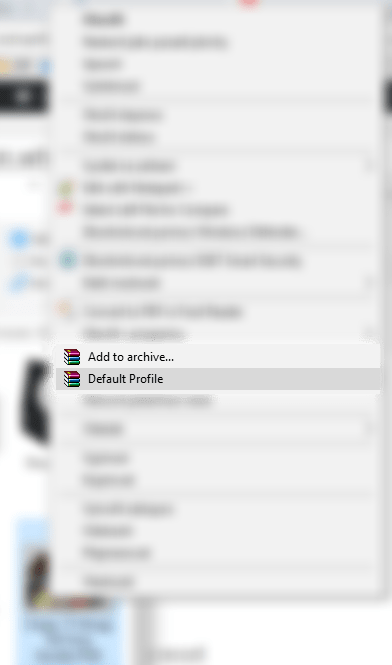
Leave a Reply