Tumblr, Snapchat, Twitter, Slack, Pinterest, Instagram
Steam, Itch.io, GOG, Kongregate, Gamejolt, Gamasutra, Unity, Epic, Uplay, Battle.net, Humble
Vimeo, Twitch
various F2P games accounts
Airbnb
festival/events tickets websites
all those forums
all those e-shops
internet banking
crowdfunding websites
Paypal
Trello/Rescuetime/Toggl
jobsearch websites
GitHub, Bitbucket, ssh keys, VPN passwords
Imgur, Flickr, 500px, ArtStation, Devianart
domain registration website, WordPress, webadmin console, SQL db
Duolingo, Khan Academy, Coursera, EDX,…
University system login, Uni email, VPN
pizza & food delivery e-shops
fitness tracking websites
personal insurance, investments
Evernote, Reddit
cloud backup, router settings, Wi-Fi passwords
Are you?
If you are like me, you won’t. Using same password everywhere is a no go.
There are weekly reports on leaked/hacked passwords, even with big websites (eg. Sony, Tumblr, LinkedIn).
So what can you do?
Use a password manager. Duh.
What the hell is that you ask?
Well, as the name “manager” suggest it manages passwords for you.
I use KeePass. It is great tool.
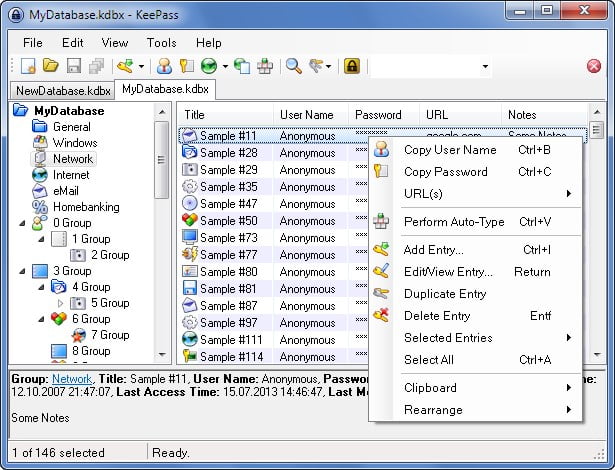
The way it works is that you have a locally stored password database file which is a file containing all your passwords. It is protected by a strong single password.
There is a browser extension so all your passwords are automatically filled-in. How neat is that?
Yeah and do NOT use a cloud-based alternative to KeePass such as LastPass. It gets hacked too.
Happy browsing!

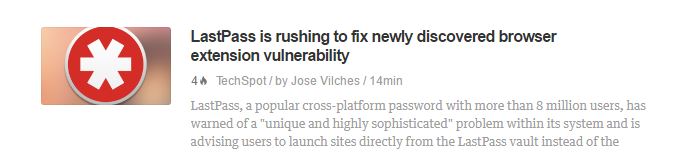
Leave a Reply